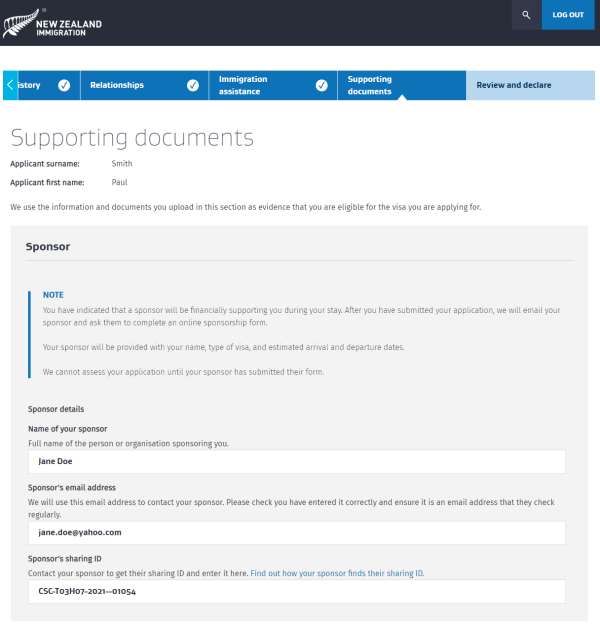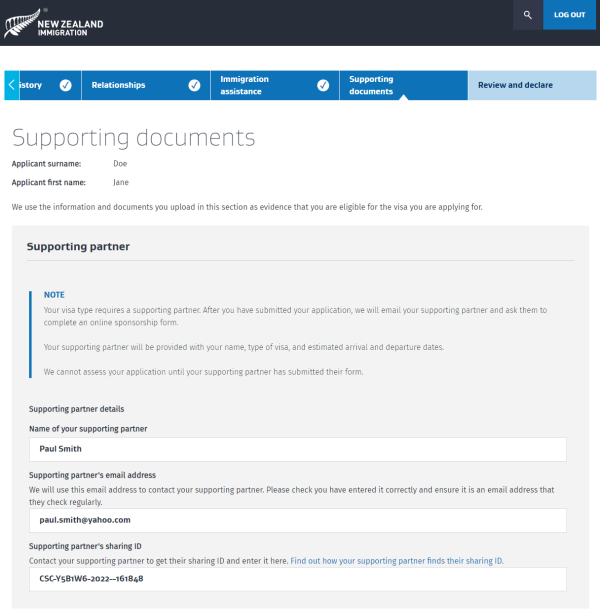Sponsorship process for a visa
If an individual, organisation or supporting partner wants to sponsor you, they must meet our requirements for an acceptable sponsor and provide evidence by completing a sponsorship form.
What your sponsor or supporting partner must do
Your sponsor or supporting partner must provide information to us that shows they meet the sponsorship requirements. They can do this either online or by using a paper form, depending on what type of visa you are applying for.
Applying for an online visitor visa, AEWV, student visa or Culturally Arranged Marriage Visitor Visa
You and your sponsor, or supporting partner, must follow this process if you are applying for:
- a visitor visa online, and your sponsor will be financially supporting you during your stay
- an Accredited Employer Work Visa (AEWV), and your sponsor will be paying for your maternity costs
- a Culturally Arranged Marriage Visitor Visa online, and your supporting partner will be financially supporting you during your stay, or
- a student visa, and your sponsor will be financially supporting you during your stay.
Overview of sponsorship or supporting partner process
1. Ask for your sponsor's or partner's sharing ID
Ask your sponsor or supporting partner directly for their sharing ID.
2. Your sponsor or partner finds their sharing ID
Your sponsor or supporting partner logs in to Immigration Online using RealMe and finds their sharing ID. If they do not have a RealMe account, they create one. They send you their sharing ID in an email or a text message.
3. Complete your online application
Enter your sponsor's or supporting partner's sharing ID in the 'Supporting documents' page of your application form and complete the form.
4. We email your sponsor or partner and ask them to complete a sponsorship form
After you submit your application, we email your sponsor or supporting partner and ask them to complete an online sponsorship form. Your sponsor or supporting partner logs in to Immigration Online and completes the form. After they submit the form, we assess your application and make a decision.
Note
If you are sponsoring someone to apply for their visa and also applying for the visa on their behalf, you can enter your own sharing ID at Step 3. You do not need to create a second account.
- full name
- email address
- sharing ID.
- full name
- email address
- sharing ID.
- log in to Immigration Online
- find their sharing ID on the My dashboard tab
- provide their sharing ID to you.
If you have someone to sponsor your online visitor visa, AEWV or student visa application, you will be asked in the 'Supporting documents' page of your application to enter your sponsor's:
Note
If you are being sponsored for an AEWV application and you are pregnant, there are additional requirements.
Before you can submit your application, you need to contact your sponsor directly and ask for this information.
To find their sharing ID, your sponsor needs to log in to Immigration Online using a RealMe account. If they do not have a RealMe account, they need to create one.
How to create a RealMe account
Log in to Immigration Online with RealMe
You can help your sponsor find their sharing ID by directing them to this page.
When you receive your sponsor's sharing ID, enter it in the 'Supporting documents' page of your application form. You can then complete and submit your application.
After you have submitted your application, we will email your sponsor and ask them to log in to Immigration Online and complete an online sponsorship form. We will use the information in this form to decide if your sponsor can meet their responsibilities for you while you are in New Zealand.
If your partner is supporting your online Culturally Arranged Marriage Visitor Visa application, you will be asked in the 'Supporting documents' page of your application to enter your supporting partner's:
Before you can submit your application, you need to contact your supporting partner directly and ask for this information.
To find their sharing ID, your supporting partner needs to log in to Immigration Online using a RealMe account. If they do not have a RealMe account, they need to create one.
How to create a RealMe account
After they have created a RealMe account, they need to:
They cannot use Immigration Online to send their sharing ID to you. They must copy the sharing ID and provide it to you directly – for example, in an email.
Log in to Immigration Online with RealMe
When you receive your supporting partner's sharing ID, enter it in the 'Supporting documents' page of your application form. You can then complete and submit your application.
After you have submitted your application, we will email your supporting partner and ask them to log in to Immigration Online and complete an online sponsorship form. We will use the information in this form to decide if your supporting partner can meet their responsibilities for you while you are in New Zealand.
Other visas or applying on paper
Your sponsor needs to complete the 'Sponsorship Form for Temporary Entry' (INZ 1025) if you are applying for:
- a Group Visitor Visa
- a partnership-based Visitor Visa
- a Parent and Grandparent Visitor Visa
- another type of visa, or
- a visa on paper.
If you are applying online you need to scan and upload the sponsorship form on the 'upload documents' page of the online portal. If you are applying on paper you need to include the sponsorship form with your application when you post it to us.
If your sponsor gets someone to complete the form on their behalf, they will need to complete a 'Sponsor and Supporting Partner Declaration' form.