Meeting our photo requirements
If your photo does not meet all of our requirements we will ask you for a new photo.
If you are applying for a visa we will stop processing your application until we receive an acceptable photo. If you are requesting an NZeTA, your request may be delayed or refused.
Visa and NZeTA photos are not passport photos
Use the photo examples on this page to check your photo is correct and meets our requirements.
Do not use the New Zealand Department of Internal Affairs website or other online tools to check your photo as those tools are for passport photos only.
Using a professional photographer
Your photo is more likely to be accepted if you use a professional photographer or business that takes passport photos. Give the photographer our instructions to make sure get a photo that meets our requirements.
Technical requirements for professional photographers PDF 364KB
Technical Requirements for Professional Photographers in Simplified Chinese PDF 1MB
Paper applications for visas
The photo you submit with a paper application must be 35 mm wide and 45 mm high. Further instructions are on the paper application forms.
You can only apply for an NZeTA online.
Online applications for visas
The photo you submit with an online application must be:
- between 500 KB and 3 MB
- between 900 x 1,200 pixels and 2,250 x 3,000 pixels
- a JPG or JPEG file.
We are unlikely to accept your photo if it is not the right size.
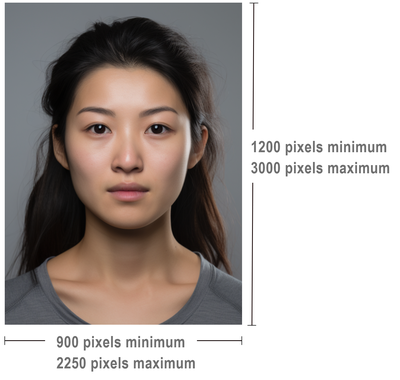
Online requests for NZeTAs
If you request an NZeTA using the web app, you can either upload an existing photo or take one using your device's camera.
If you use the mobile app you can only take a photo using your device's camera.
Your photo must be:
- less than 10 MB
- a JPG or JPEG file.
If you take a photo with your device, the camera must have a minimum resolution of 540 x 720 pixels. Large photos will be automatically formatted.
Online photo error messages
If there is an issue with your photo you will receive an error message when you submit your visa or NZeTA photo online. To help you, we have provided a list of online errors and how to fix them.
Submitting a visa or NZeTA photo online — error messages
Taking your visa photo
Your photo must:
Be in portrait, not landscape


Be of you, not a photo of a photo or your travel document




Have even lighting with minimal shadowing





Be in colour, showing natural skin tones



Be in focus, not blurry


Not contain red-eye


Be an original photo, not changed by photo-editing software



Not be a selfie




Be taken 1.5 metres from the face



Be taken against a plain, light-coloured — but not white — background with no patterns or objects




Only contain plain clothing patterns


Be of one person


We need to clearly see your face
Face the camera and keep your head straight


Keep your eyes open and mouth closed



Do not smile or frown





Show your face clearly and that long hair is tucked behind your ears




Position yourself in the middle of the photo



Remove sunglasses and hats




If you wear prescription glasses
Make sure your eyes show clearly through the lenses, with no reflected light
It may be easier to remove them.


If you wear a head covering for religious or medical reasons
Make sure that your face and hairline can be seen in the photo






