What is ANZSCO and how to find your skill level
Check your occupation code and skill level on the Australian and New Zealand Standard Classification of Occupations (ANZSCO).
What is ANZSCO
ANZSCO is the Australian and New Zealand Standard Classification of Occupations (ANZSCO).
It groups jobs together into "occupations" that have similar tasks and responsibilities.
We use ANZSCO to determine the occupation that is the closest match to a job.
A job must be matched to a single ANZSCO occupation. Each occupation will have a description of the job. It may also list tasks, level of responsibility and the focus of the job. Use the occupation that is the closest match to your role. It does not need to be exactly the same.
Each occupation also has an ANZSCO code. This code is 6 digits long, and is listed before an occupation's title in ANZSCO.
We use 2 different versions of the ANZSCO list. Use either version 1.2 or 1.3 of ANZSCO depending on the visa you are applying for.
AEWV, SMC and all temporary visas
ANZSCO skill levels
ANZSCO grades occupations according to skill level. ANZSCO skill levels range from 1 to 5, with 1 being the most skilled and 5 being less skilled.
ANZSCO skill levels are based on the range and complexity of the tasks required for each occupation. In general, the bigger the range and complexity of tasks required, the more education, work experience or training a worker will need to do them.
ANZSCO does not measure the skill level of an individual. It shows the level of skill that is typically required to competently perform the tasks of an occupation.
A Bricklayer will be assessed as ANZSCO skill level 3 if they have at least 3 years work experience. This is because the occupation requires at least 3 years of relevant work experience or a NZQF level 4 qualification. Even if the worker has more than 3 years work experience, the occupation can only be assessed as skill level 3. It cannot be assessed as skill level 1 or 2.
Skill level — Statistics New Zealand
AEWV, SMC and all temporary visas
Use version 1.3 for:
- Accredited Employer Work Visa (AEWV) and Job Check applications
- Skilled Migrant Category (SMC) Resident Visa applications
- all other temporary visa applications.
ANZSCO version 1.3 — Statistics New Zealand
Applying for a Job Check
If you are applying for a Job Check, make sure the ANZSCO code you use is accurate by checking the:
- tasks involved
- responsibilities of the occupation, and
- qualifications or work experience required.
We will not give you more time to advertise a role or engage with Work and Income if you apply for a Job Check for an ANZSCO level 1, 2 or 3 role, but we assess it as being ANZSCO level 4 or 5.
How to find the ANZSCO level of a job in version 1.3
Use the Aria tool on the Statistics New Zealand website to find the ANZSCO level for a job.
Follow these steps to find the ANZSCO code for your job and check the occupation definition and tasks.
- Go to the Aria tool.
ANZSCO version 1.3 — Statistics New Zealand
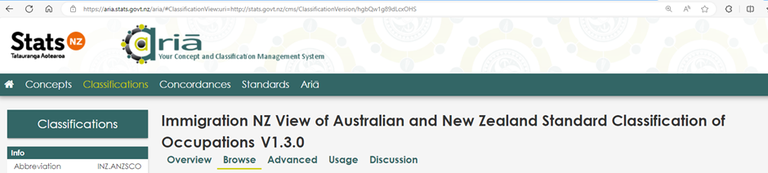
2. Select the search icon (the magnifying glass icon on the right hand side of the page).

3. Search based on the job title of your role. It will display a list of occupations that correspond to an actual job. Your job title does not have to match or be the same as the occupation. The level that displays next to the job title is not the ANZSCO occupation level. Go to step 4 to find the occupation to find the ANZSCO level.
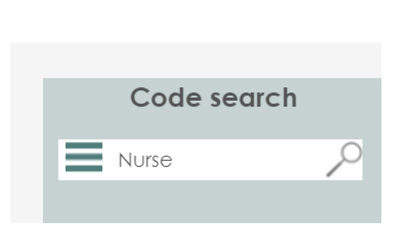
4. From the list, select the occupation title using the small magnifying glass next to the job that seems to be the best match. A pop-up box will open.
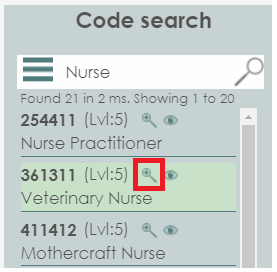
5. Check the occupation definition and confirm if it is similar to your job. If it matches, the ANZSCO level is below the definition. If it is not clear from the definition, continue to step 6 to find the occupation tasks.
You can also find the ANZSCO code for the occupation here. The ANSCO code is the 6-digit number before the occupation title at the top of the pop-up box. For example, 361311 is the Veterinary Nurse ANZSCO code.
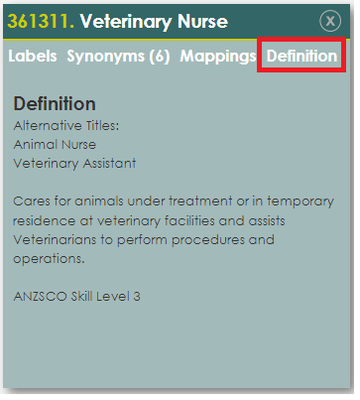
6. Close the pop up window. Reopen the search results by hovering over the magnifying glass icon if on a PC, or selecting it if on a mobile device.
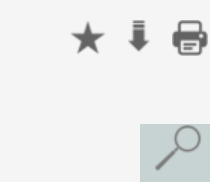
7. Select the small eye icon next to your occupation title.
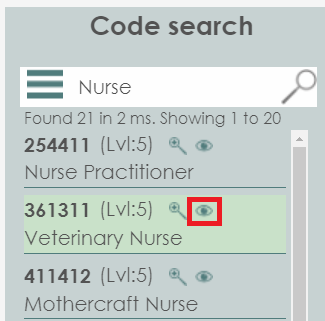
This will show the occupation within its broader occupation group.
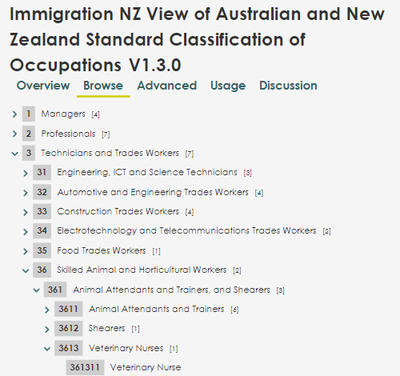
8. Select the broader occupation listed one level up from your job. The group will have a code with 4 numbers next to the title.
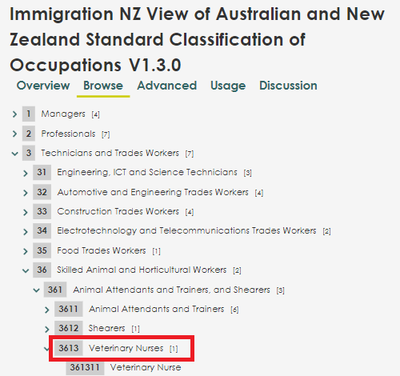
9. A pop-up box will display with the definition of the occupation group.
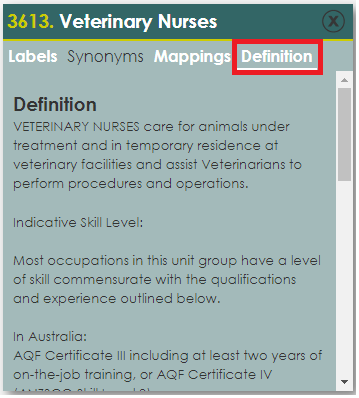
10. Scroll down in the box to find the group definition, indicative skill level (the minimum requirements), tasks included, and any exceptions (if applicable).
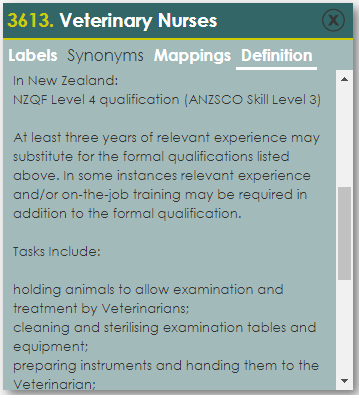
11. Check the tasks for the occupation group. If the tasks include or are similar to your job, use the ANZSCO occupation and code of the occupation you found in step 5. The tasks listed in the occupation group are tasks for all the occupations in that group. Not all tasks will be relevant to your occupation.
If the tasks are not similar, search for another job title and complete the steps 4 through 11 again.
Callum is a Dog Trainer. He searches in the Aria tool and finds the ANZSCO occupation "Dog Handler and Trainer".
To confirm it is the best match for his job, Callum:
- checks the definition to make sure it is similar to his job.
- opens the occupation group "Animal Attendants and Trainers" and checks that he meets the minimum requirements.
- compares the tasks listed under "Tasks include" to his job description.
- ignores tasks for other jobs in the occupation group, as he knows not all of these relate to his occupation.
Because his job is similar to the definition and tasks, he uses the ANZSCO occupation "Dog Handler and Trainer".
Requirements for roles to be recognised at a higher skill level for SMC, AEWV and all temporary visas
Some roles can be recognised at skill level 3 or higher if the skill requirements are met. These roles include:
- 423313 Personal care assistant (skill level 4)
- 591212 Import-export clerk (level 4)
- 423111 Aged or disabled carer (skill level 4)
- 423312 Nursing support worker (skill level 4)
- 712211 Driller (skill level 4)
- 899911 Bicycle mechanic (skill level 5).
The skill requirements are:
- at least 3 years of relevant work experience, or
- a relevant qualification on the New Zealand Qualifications and Credentials Framework (NZQCF) — this must be at least a level 4 qualification for an occupation at skill level 3, or a diploma for an occupation at skill level 2.
If the occupation definition in the ANZSCO states that some roles in the occupation can be recognised at a higher skill level, the qualifications and work experience will be used to determine the skill level of a particular role.
SMC applications
For SMC applications, you can apply at a higher skill level for the role if you meet the requirements.
AEWV applications
The skill level for a job is set during the Job Check. We set the skill level based on the experience and qualification the employer lists in their Job Check application. An employer may apply at a higher skill level if the role meets the requirements.
You must apply for an AEWV using the skill level set in the Job Check, even if you meet the skill requirements for a higher level.
All other visas
Use ANZSCO version 1.2.
ANZSCO version 1.2 — Australian Bureau of Statistics
ANZSCO has been updated and some occupations that were skill level 4 or 5 are now skill level 1 to 3 in the updated version.
There is an exception if you submitted your expression of interest for the Skilled Migrant Category Resident Visa before August 2023. If you are paid at least NZD $29.66 an hour for 1 of these occupations, we will treat it as an exception and assess it as ANZSCO skill level 1, 2 or 3.
